
CHESA: Technology is Usually Not the Biggest Challenge in Content Migration
When it comes to major metadata and content migrations, it’s not just about what works, it’s about what doesn’t work – and why – and often the greatest challenges in projects are not what a media and entertainment company might expect, according to Jason Paquin, CEO of systems integrator Chesapeake Systems (CHESA).
“When you actually have made a technology choice that is truly aligned with your business, [the] least common roadblock is actually technology,” he said Oct. 20 during the online Media & Entertainment Day event.
Instead, “it’s almost always planning, expectations, management,” he pointed out during the Cloud & Virtualization breakout session “A Workflow Therapy Glimpse with CHESA: The #1 Thing We Learned about Asset Management is NOT about Technology.”
“The first cause for a lot of stumbling in a project is typically over-committing to what should be a future phase,” he said, noting: “You can’t have a phase that’s too long – that’s so long that things change behind the scenes or in the project during the project itself.”
For example, in your business, if a phase is more than three months long, “there will be a change in your business that will change your perception of or success in the project,” he warned.
Other challenges include potential mergers and acquisitions, new employees coming into the company, new broadcast partners, new shows and your financial planning changing, he noted.
The CHESA Story
“We really act as strategic partners to media content creators,” Paquin said of CHESA, noting: “We focus on helping them to discover, design and deploy the right technologies and the right workflows that meet their business needs.”
CHESA’s “bread and butter is media asset management integration and implementation,” Louise Shideler, head of business development at CHESA, pointed out, adding: “We at CHESA bring a consultative approach to our work…. When it comes to success, at a basic level… every client is looking for [a] no surprises rollout with a clear” return on investment (ROI).
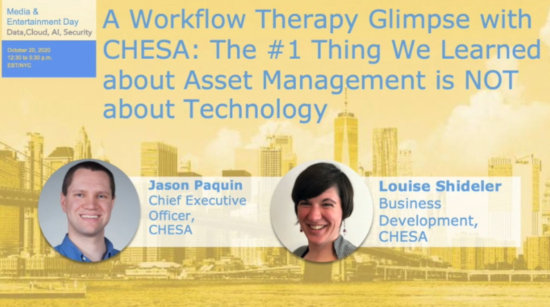 When getting started with a client, what signs do you look for to judge what will be needed to make it a success, she asked Paquin.
When getting started with a client, what signs do you look for to judge what will be needed to make it a success, she asked Paquin.
“First… we look at how prepared the client really is when they start their engagement with us,” he responded. One example: “How fully have they defined their own goals for their project” including “all the way down to what it means for their business specifically,” he said.
Another thing he looks for: “How much understanding of the landscape of media asset management platforms out there do they have in the market today? Every one of them takes a different approach to achieve many of the same things and every one of them also can achieve very different things, and just understanding that at a base level is very important.”
Also significant, he told viewers: “How far down the road are they in the financial planning of a system? These systems aren’t just one and done. These are systems that we focus on where there’s constant integration, constant deployment of new features, new workflows, adopting new features and roadmaps – and all of that takes upkeep and it takes a financial cost for the life of the system in some way.”
At the end of the day, “every engagement has a different degree of technical planning [and] has a different degree of people planning and of resource planning,” he said, explaining: “Our goal is to ask a lot of questions and identify where there might be gaps in those areas, and then help fill those gaps because not everyone is going to come to the table with everything fully planned out already for us.”
“Starting Fresh”
“One of the areas that we’ve talked about that really sheds light for us [on] how technically someone understands what they’re walking into an engagement that they usually have with us is when they say that they’re ‘starting fresh,’” according to Paquin. The same clients may also say “‘it’s going to be a clean install, nice and simple — put in a base system, we’re starting fresh, this will be a piece of cake, and then we’ll do more from there,” he noted.
However, “our reality is there’s never an example of a project where you’re actually starting fresh,” he said, explaining: “The only example I can think of is one where you’re starting your business today, you never shot any content, you’ve never had any storyboards and you have no data. And no one’s come to us with that situation… at least not many examples of that.”
The truth is, he said: “You’re always migrating from something. And our most successful engagements are ones where the clients understand all of this planning that’s really necessary to get this right as well as everything that really does need to migrate.”
Content needs to migrate. But what do you classify as the content? The asset record, the data on the file system? Different people use these terms differently, Paquin noted.
“Ultimately what needs to migrate is everything. Every single thing is a migration in some way,” he stressed.
The Pandemic
“Pre-Covid, pre-2020, our common deployments and our common migrations were either from a file system into a MAM or from one MAM to another MAM,” Paquin noted. “Rarely did we actually move data from one storage silo to another or from on-prem storage to cloud storage.”
However, “during COVID and during 2020 and, I’m sure, very much beyond, a lot of our deployments also do include moving [the] data behind the scenes,” he said, explaining: “Now we get into: First, why are we moving the data? Is it for remote access? Is it a more secure system? Is it a faster system? Lately, it’s been for the remote access.”
 And “when we’re moving the data behind the scenes as well, then we have a lot more decisions to make around moving and migrating those asset records, that metadata,” he noted. “Do we bring the data with it and the asset and metadata as a sidecar, or do those go in a completely disparate system, then we marry them back together later? A lot of planning needs to go into all this,” he explained.
And “when we’re moving the data behind the scenes as well, then we have a lot more decisions to make around moving and migrating those asset records, that metadata,” he noted. “Do we bring the data with it and the asset and metadata as a sidecar, or do those go in a completely disparate system, then we marry them back together later? A lot of planning needs to go into all this,” he explained.
Also important is that “the user needs to change their roles: Sometimes it’s not drastic. Sometimes it is. But in no scenario that we’ve been involved in for many years has the system replaced a person. What it has done is it’s changed a person’s role,” he said.
Tips and Takeaways
Paquin went on to advise organizations to avoid clashes with their tech vendors and urged them to “develop clear, specific goals.”
Also key: “You need to only invest in the tech that actually meets your needs and doesn’t overly exceed it,” he advised.
Another suggestion: Interview everybody offering tech solutions as if they will be your employees.
He concluded with three key takeaways: 1. “Don’t migrate problems from one system into another” — MAM to MAM or otherwise. 2. “Really be aligned on the core needs of your business with your vendors and your partners.” 3. “Don’t over plan. Don’t over-commit early. Pace yourself with specific goals at that time. Allow the tech to change behind the scenes. Be adaptable. At the end of every one of your phases, you’re going to have new perspectives and you need to embrace those new perspectives.”
Click here to access the full presentation.
M&E Day was sponsored by IBM Security, Microsoft Azure, SHIFT, Akamai, Cartesian, Chesapeake Systems, ContentArmor, Convergent Risks, Deluxe, Digital Nirvana, edgescan, EIDR, PK, Richey May Technology Solutions, STEGA, Synamedia and Signiant and was produced by MESA, in cooperation with NAB Show New York, and in association with the Content Delivery & Security Association (CDSA) and the Hollywood IT Society (HITS).
